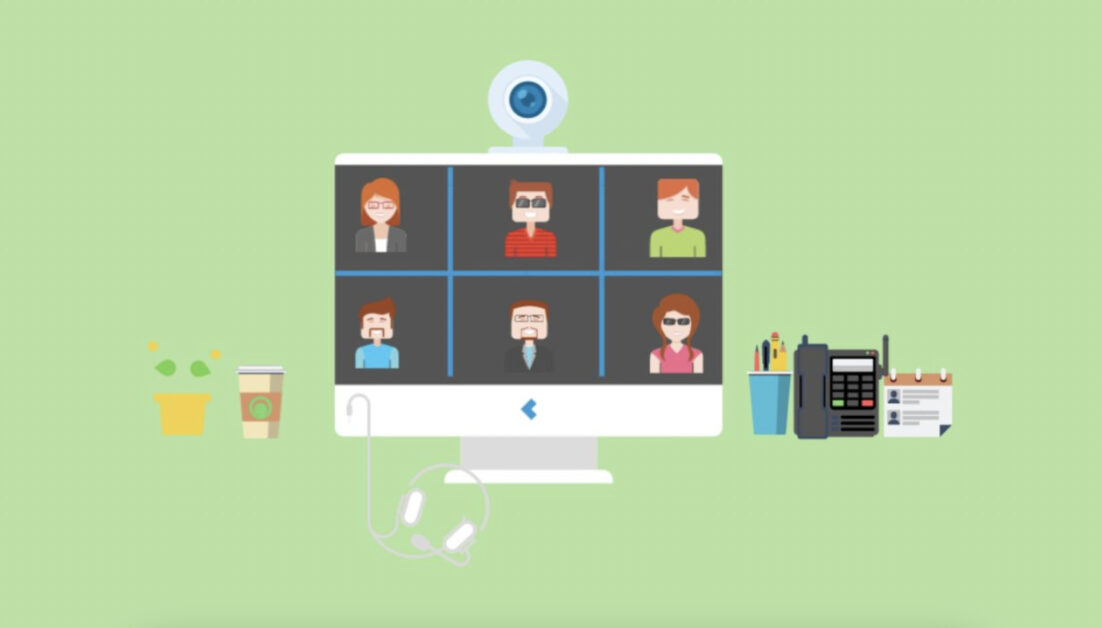With the popularity of remote work and the rise of technology, virtual meetings have become an essential part of our daily lives. It started with COVID-19 and will still be around for some time. However, while some companies have come back to the face-to-face work method, there’s still a tendency to keep everything virtual. This includes holding virtual meetings for various discussions, webinars, and team-building activities.
But how can you ensure your virtual meetings are held professionally and can keep employees engaged? Here are three steps to start a successful remote meeting process.
Four steps for hosting a virtual meeting
Companies hold virtual meetings through software that allows participants to hear and see each other and discuss various topics. To hold more effective virtual meetings, consider following these steps.
1. Choose the perfect software
First of all, for holding a remote meeting, you will need to find software that works best for your company and its needs. While you may encounter some free platforms and tools made for this purpose, others offer additional features you may be looking for. Depending on your goals and resources, here’s what you can choose:
- If you want to improve team collaboration and keep in constant touch with your team, you’ll need Zoom, Skype, and similar collaboration tools. These allow you to share your screen and present, turn on your video, and offer many other detailed features that will come in handy.
- On the other hand, if you’ll only need a tool to provide quick updates, ask questions, or provide support, you should pick something more simple. In this case, the free version may be fully supportable for your need.
Overall, the communication platform you pick should be based on your business needs and goals and also everything your team is looking for.
2. Make your meetings engaging
One of the challenging tasks for holding successful virtual meetings is making sure your team is engaged. In some cases, people may feel distracted by different things or wouldn’t feel the need to turn on their mic and ask a question. So what can you do in this case?
A simple yet effective method is to ask the same question to every meeting participant. For example, if you’re discussing a new marketing campaign, consider asking various questions to all team members. Whether it’s about their personal opinion, a professional experience, or a solution they have, this will make everyone talk without exception. In the end, they will be more engaged in the meeting topic.
3. Create and share your meeting agenda beforehand
Besides picking the right software and establishing methods for engagement, you should also focus on your meeting schedule. Here’s what your virtual meeting schedule should consist of:
- The main reason for the meeting
- Company goals and what you want to achieve through the meeting
- The significant points you’ll go through
- Online user guides or other brochures related to the meeting
- The amount of time you can have for the whole discussion
- Any information you’ll need from team members
Make sure to have your meeting agenda ready before you begin the call. This way, everyone will know what’s expected, so your virtual meeting will be more productive.
Conclusion
While virtual meetings are an essential and advantageous factor for remote work success, they have some drawbacks every company needs to consider. With the tips mentioned above, you will hold more productive meetings with your team members without getting burnt out.